I had tremendous fun this weekend after my first 3D printer, a Wanhao Duplicator i3+ arrived.
The reason for getting a 3D printer was even more fun I am recently having with microcontrollers, especially the ESP8266, and I needed a way to printer perfectly fitting enclosures for my builds. Stay tuned for details.
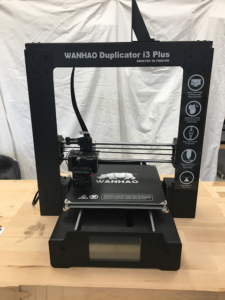
Regarding the 3D printer, I originally wanted to go for an Anet A8 and then follow the upgrade instructions from Heise published in my favourite computer magazine more than a year ago, but then found the advice to circumvent all the hassle and buy the Wanhao or one of the many similar designs. The price is comparable to where you end up when you upgrade an A8. And I think the advice was correct. It took me 15 min to assemble the Wanhao i3+ and to get the first prints done. Within half a weekend, I had printed a filament guide, a case for the Raspberry Pi camera which mounts to the i3+ print bed and hooked the whole thing to a Raspberry Pi running the OctoPi operating system with OctoPrint. Octoprint allows you to control your 3D printer through a web interface, upload models, start and monitor the printing and even view the progress with a live video recorded by the mounted Raspberry Pi camera.
Here are some videos (sorry for the German) of the first fun and successes: [The printer printing] [Chris inspecting the first results]
Of course, the Raspberry Pi will be in a printed case. As you can see from those links, none of the models that I printed this weekend were designed by myself. They are all downloaded from Thingiverse.com – an absolutely fantastic resource of 3D models, which were made available by makers around the planet.

